Add us to your Facebook Business Manager
Step 1: If you don’t have a Facebook Business Manager yet go to: http://business.facebook.com and follow the steps.
Step 2: Then create an Ad account or if you already have one go to step 3.
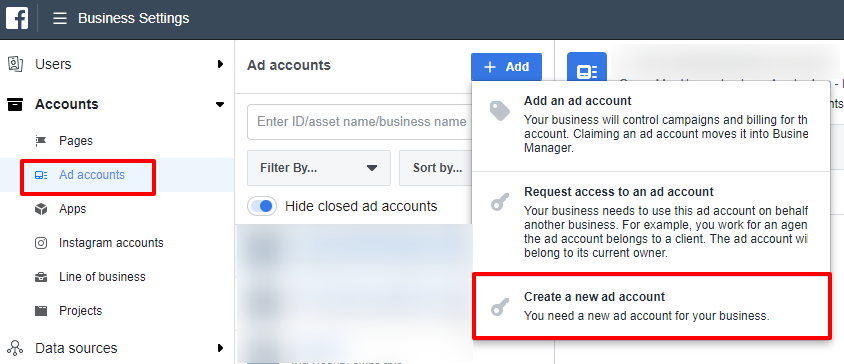
Fill in all the details and add a payment method.
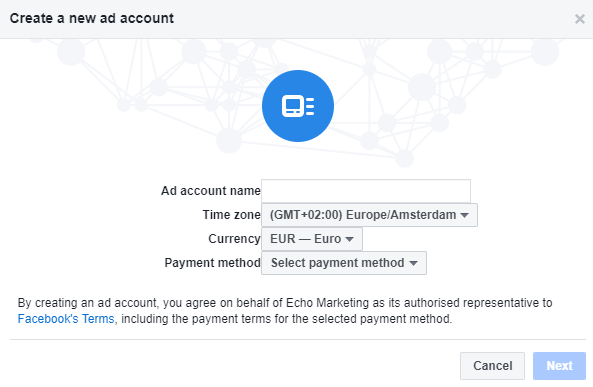
Step 3: Assign Echo Marketing as a partner
First go to Pages and then click on Assign Partners
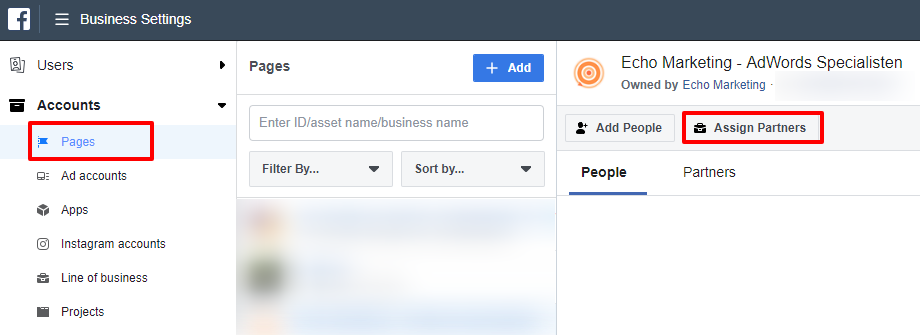
Choose: Assign partner by: Business ID
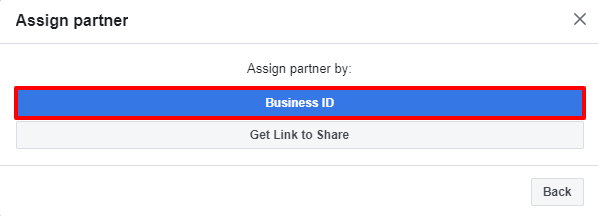
Enter our partner business ID: 1111253485613797
Activate the button Manage page and click on Next.
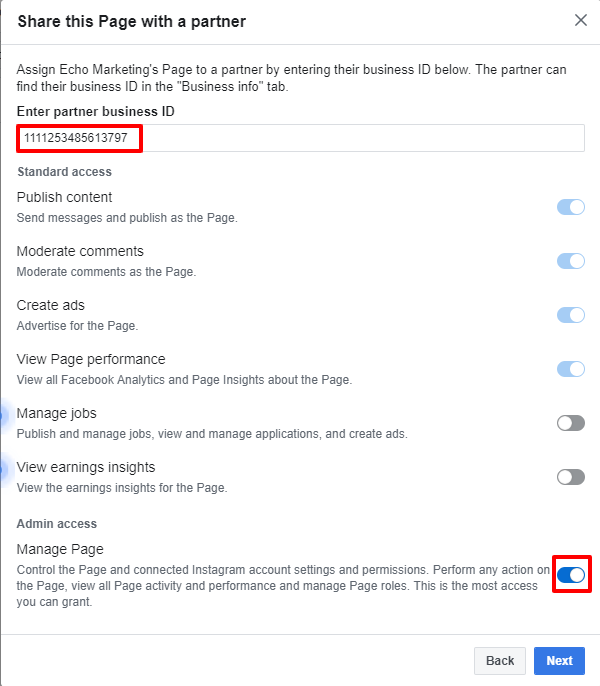
Now go to Ad accounts and then click on Assign Partners
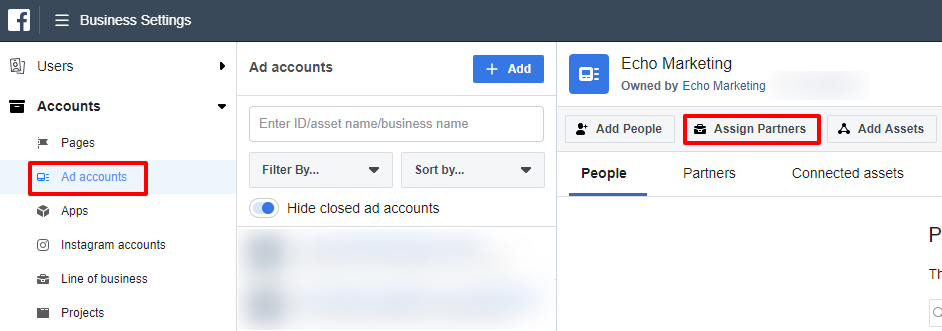
Enter our partner business ID: 1111253485613797
Activate the button Manage ad account and click on Next.
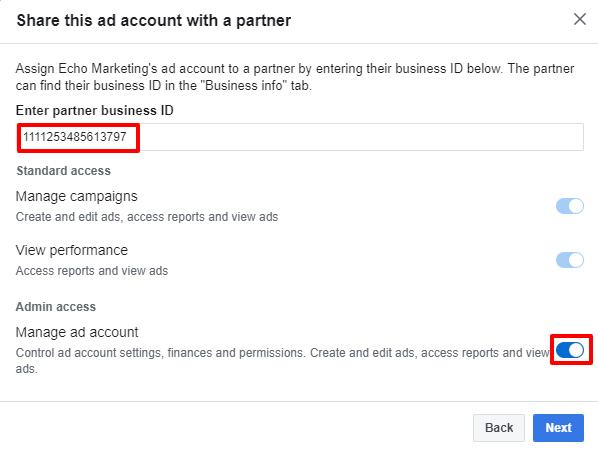
That’s all for now!
